Brother will tell you as soon as a mat loses its stickiness its time to get a new one but with the associated high cost this is just not practical for most and the best bit is you don’t have too its simple to prolong the life of your mats without breaking the bank.
In this guide we will show you just how easy it is to re-stick your mat and have it as good as new!
But wait! if your mat still has some adhesive left and is just dirty there is no need to re-stick check out our easy 4 step guide on cleaning your mat and maintaining the sticky by clicking here.
We highly recommend the zig 2 way glue pen for this method. The best bit? Its very affordable. Get the best price by clicking here.
There is also a really great video guide we found for you on how to clean and re-stick your scan and cut mat at the bottom of this page.
The steps
- Deep clean your mat
- Tape up the edges of your mat
- Use the glue pen to apply glue
- Allow the mat to fully dry and check the tack level
Step 1.
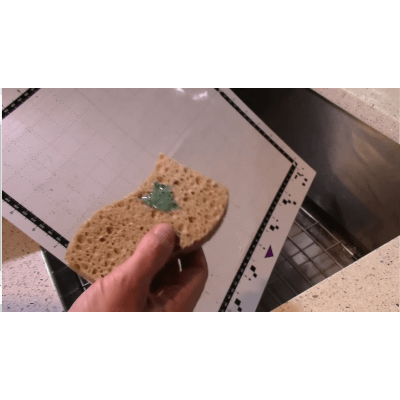
The first step is to deep clean your mat this is very easy simply wash your mat with mild dish soap and water.
Don’t worry too much about washing off the adhesive as we will be re-sticking it anyway.
Remember to allow the mats to fully air dry before the next step we recommend leaving them for 24 hours but youse your own judgement on this.
Step 2.

Depending on the condition your mat was is you may find it is still quite sticky and may not even need re-sticking!
Tape up the edges of your mat with masking tape to avoid getting glue on any parts of the mat you don’t want to be sticky.
Step 3.

Simply run the glue pen back and fourth over the mat go slow and apply even pressure working from left to right.
Go slightly over the edges of the tape to make sure you have covered the whole mat.
Pro Tip: Be sure to test your glue pen on scrap paper to make sure your getting even coverage.
Step 4.

Allow the mat to fully dry check to make sure there aren’t any wet spots the mat should look slightly shiny.
Once the mat is dry remove the tape from the edges and check the level of tack with a piece of copy paper.
If the mat is too sticky a good tip is to use an old white cotton t-shirt press it onto the mat and peel it off this will remove some of the tack.
Tip: if the mat is not sticky enough simply add a second coat of glue once the mat is fully dry.
That’s it its that easy you now have a beautifully clean and sticky scan and cut mat ready to go for your next project! Not sure what to make next? Check out our top 11 unique projects to do with your scan and cut by clicking here.
An additional benefit of cleaning and re-sticking your brother scan and cut mat is that if your machine isn’t recognising your mat by removing any dirt or derbies that are covering the recognition dots this is likely to fix the issue and save you some money on replacing your mat.
Additional Tips To Help You Prolong The Life Of Your Cutting Mats
- Always store your mats with the protective sheet affixed
- Don’t fold or bend the mats for storage
- Store your mats at room temperature and out of direct sunlight
If You Found This Guide Useful You May Also Like Our Guide On Cleaning Your Scan And Cut Mats
Thanks for taking the time to read this guide, please leave a comment if you found it useful!